If you are in need of a free way to track links you use in marketing campaigns, I suggest Google’s URL builder tool.
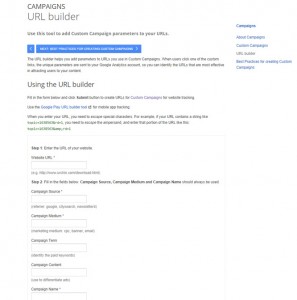 With the Google URL Builder, you can easily tag URLs with custom campaign variables. That way, you can track which of your promotions are generating the most traffic/conversions. For example, consider setting up a unique URL for each banner ad you have on hand-picked industry sites.
With the Google URL Builder, you can easily tag URLs with custom campaign variables. That way, you can track which of your promotions are generating the most traffic/conversions. For example, consider setting up a unique URL for each banner ad you have on hand-picked industry sites.
This is a powerful tool b/c it enables you to see the ROI on everyone’s marketing efforts.
Fill out the following details: on the page, https://support.google.com/analytics/answer/1033867?hl=en to start generating tags now.
- Website URL
- This is the URL of the page you want the person to go to.
- Campaign Source
- Please use the following
- Location where you are doing the promotion.
- Example:
- www.Xing.com
- bills blog
- etc…
- Example:
- Location where you are doing the promotion.
- Please use the following
- Campaign Medium
- What type of campaign is this Example: text link CPC, banner, e-mail, social media link
- Campaign Term
- Don’t usually need to use this field; it is normally for (identifying the paid keywords)
- Campaign Content
- Use this field to differentiate your ad in some way
- Examples:
- You can put the section name where the ad is appearing
- If this is a link within an e-mail and there are many links you can label the link such as, “Link1” or “Link2.”
- Examples:
- Use this field to differentiate your ad in some way
- Campaign Name
- Product Name, Promo code or even a slogan.
If you are interested in learning more on this topic, I recommend checking out the following sites. They are full of expert advice on using Google Analytics to its full potential.